How to do this data entry job on mobile phone:
- The data entry job that can be done on mobile phone is called as captcha entry job which is otherwise called as image to text data conversion process.
- Captcha entry is a very simplest job that can be done by anyone. Users with a internet connected device are eligible to join captcha entry job.
- Previously, captcha entry jobs can be done only using a desktop or a laptop. But as the number of smartphone users increasing like anything, captcha entry site developers now introduced mobile interface. The mobile interface will be helpful for workers to do data entry job from mobile phone without any trouble.
- Few people have ability to type faster on smartphones compared to the personal computers. So, the new mobile interface will be helpful for them to earn money faster.
- Captcha entry jobs is one of the easiest data entry job. Typing a word given on the image into the text box can be done by anyone including part time working students and housewives.
- Captcha entry is the only data entry that requires no qualification or interview to join.
- Captcha entry can be done very easily using smartphones because of the mobile friendly interface with big font.
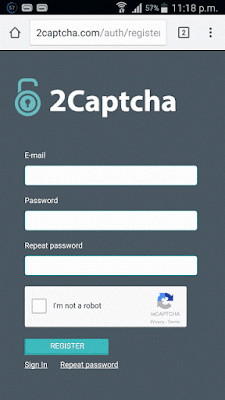
Since anyone can join captcha entry sites, with huge competition members are paid very less for the work done.
Captcha rates are dynamic.
Data entry from mobile phone - working procedure:
Currently 2captcha is the only captcha entry site with mobile interface. Follow the registration procedure given at the end to join 2captcha.
After registration, log into your account. The home page will look almost similar to the screenshot given below,
Click the link "Mobile interface" indicated on the image given above in order to open the work screen. The work screen will look similar to the image given below.
Initially account will be in sleeping mode. The start button have to be clicked in order to load captchas.
The image with text will load similar to the capthca shown above on the image. We have to type the characters given on the image in the text box under the image.
After typing the captcha, click send button to go to the next captcha. Your account will be instantly credited for solving a captcha.
Sometimes, images with numbers upon it might load. Solving such captcha can be easier compared to text captchas.
Rarely floating captchas might appear as shown in the picture given above, where the letters will float at the center surrounded by moving letters. In such case, enter the letters that appear on center only as I've did. Entering all the letters will result in invalid captcha solve.
Few captchas appear on the screen would be case sensitive, in such case enter the characters as it is on the image given. If case sensitive warning is not given, you can type however you want to.
If you find invalid captchas or captchas that aren't clear, mark it as "It's not a captcha". Do not use that button often. You can pause the work anytime by clicking stop button at the right top of the screen.
Things to remember about mobile data entry job:
2Captcha give 10 seconds for typing a letter. So if the image have 5 characters, it must be typed within 50 seconds.
Though they provide 10 seconds for entering a letter, to earn more you must solve a captcha within 5 seconds. Most of the captchas will be easier that it can be solved within 3 seconds even by the member without good typing skills.
Never miss the timing, because frequent miss can lead your account to be temporarily suspended.
Typing garbage can result in permanent account suspension.
How to earn more from mobile data entry job:
Captcha sites pay will vary each and every minute which directly depends on the bidding rate. The captcha rate will be fixed based on advertisers bid. When advertisers compete for more captchas, the rate will go high. If not it will remains low.
So try to work on the time when the captcha rates are higher. Captcha rates will be calculated for 1000 captchas and it can vary from $0.30 to $1.50. Rates will be higher on US daylight time.
Make use of the affiliate program to make more money. 2Captcha pays 10% affiliate commission. Refer more friends to earn more money.
Type faster. Don't waste your time by taking more time for typing captchas. The faster you type, the more you can earn.
It will take less than a minute to register. Enter your email address and create a password for 2Captcha. Click Register.
2Captcha will send a confirmation email to verify email address. Click the verification link to complete registration.
You can immediately sign into your account after registration is complete.
Subscribe by Email
Follow Updates Articles from This Blog via Email



No Comments